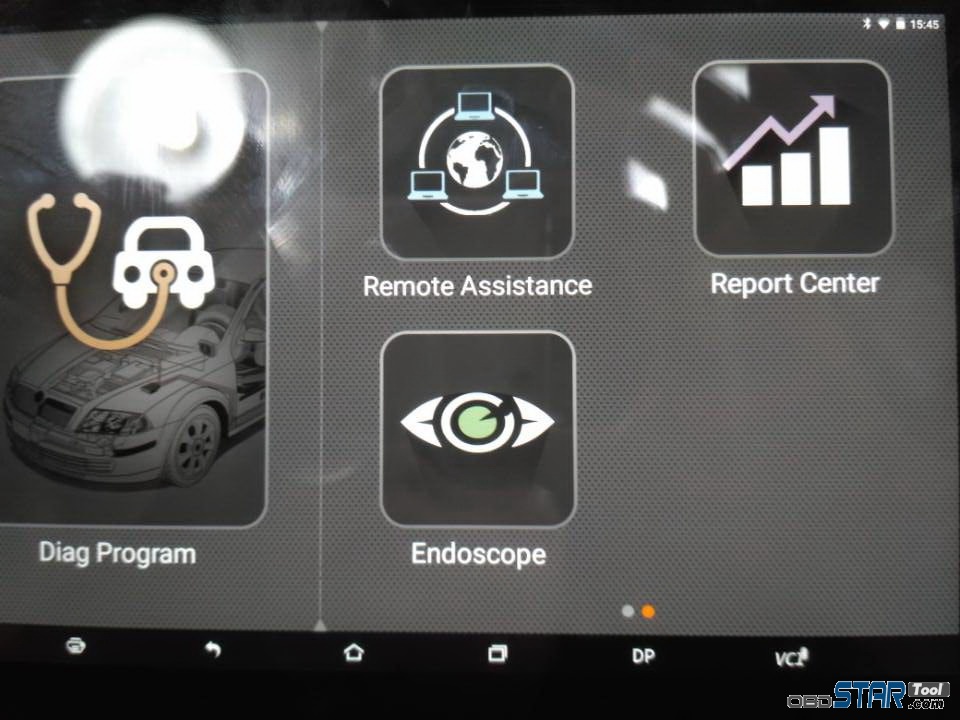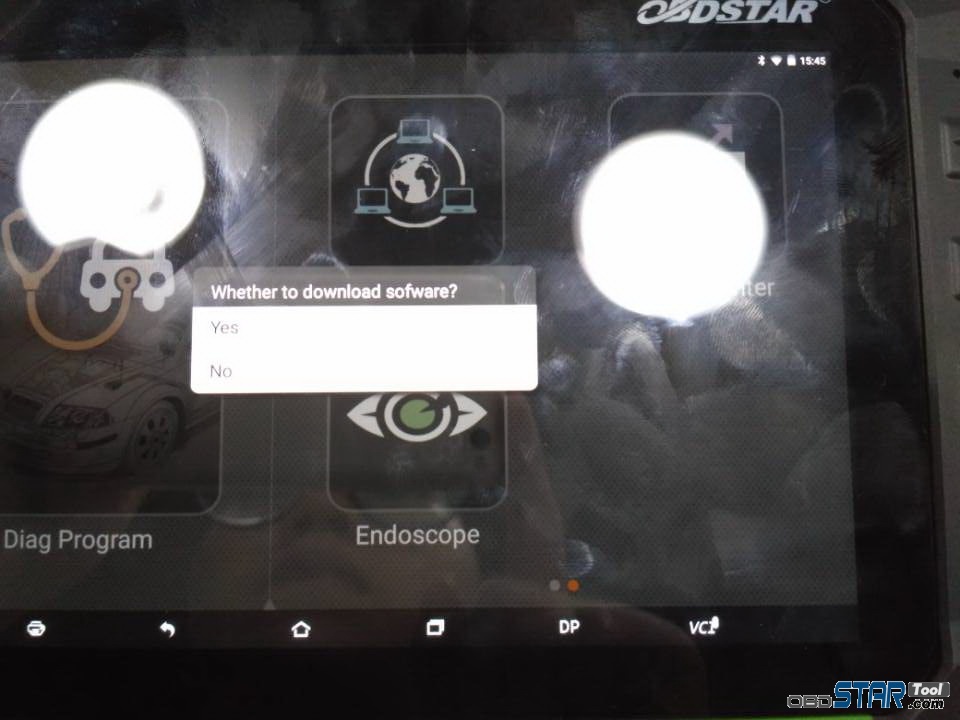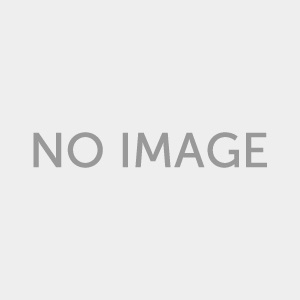How to operate OBDSTAR ET-108 USB Inspection Camera with X300 DP / DP Pad ?
1. Open OBDSTAR X300 DP / DP Pad, enter the menu and choose “Endoscope” to click to update it. ( Pls make sure the Endoscope version is the newest software version before use the ET108 USB Inspection Camera. )
2. Connect the USB cable with OBDSTAR ET-108 USB Inspection Camera and X300 DP / DP Pad.
3. Finished, you can start to do the testing.