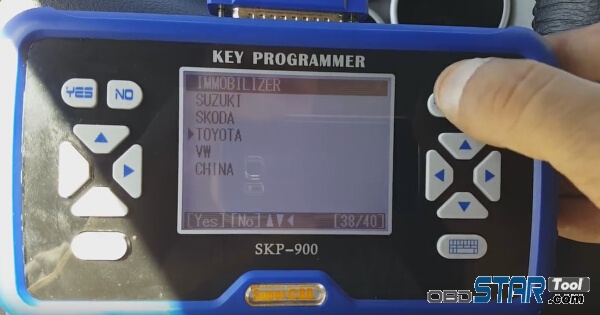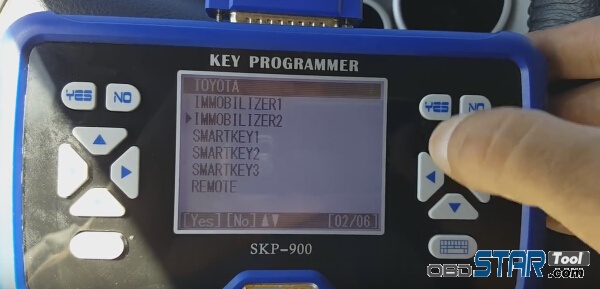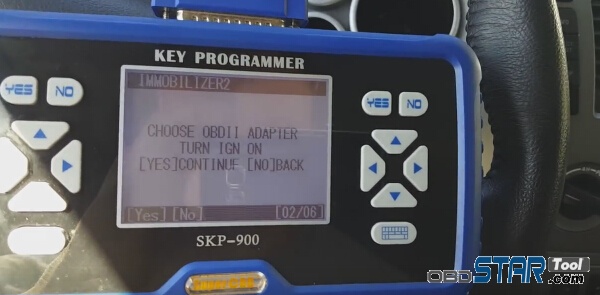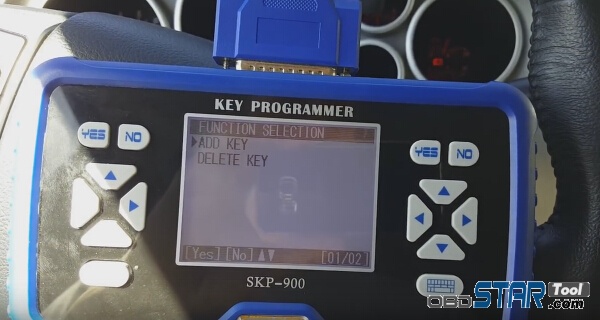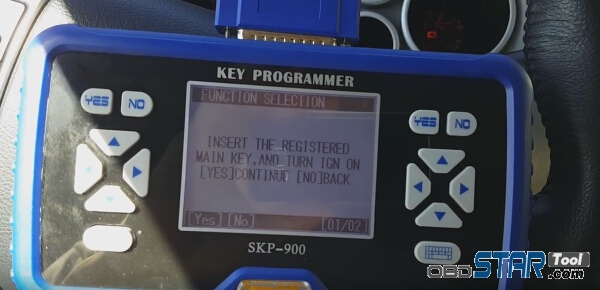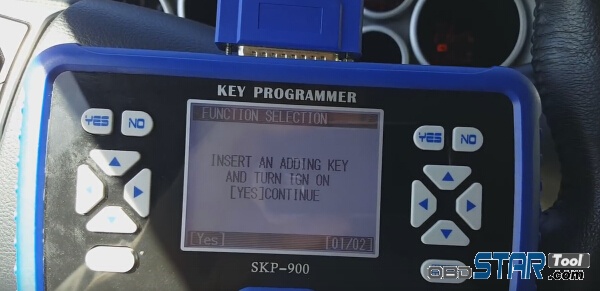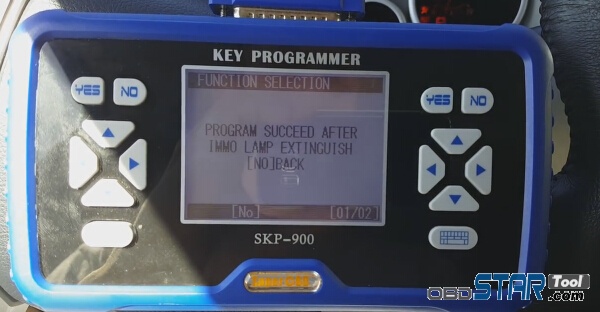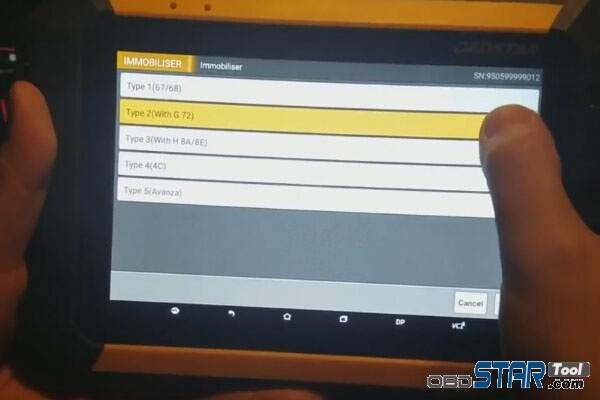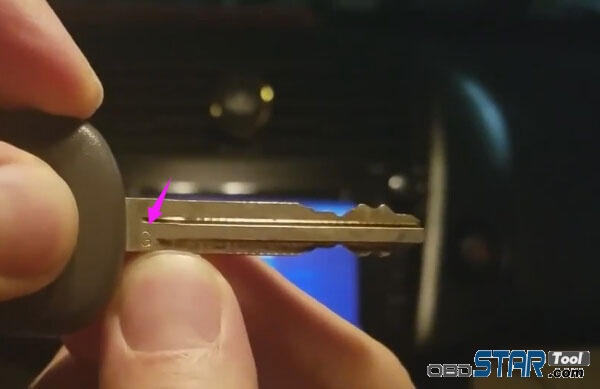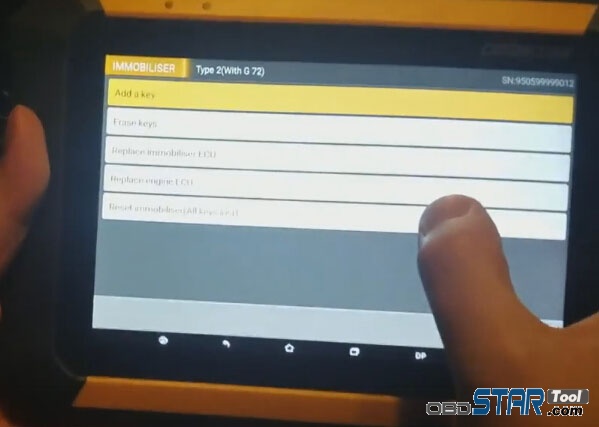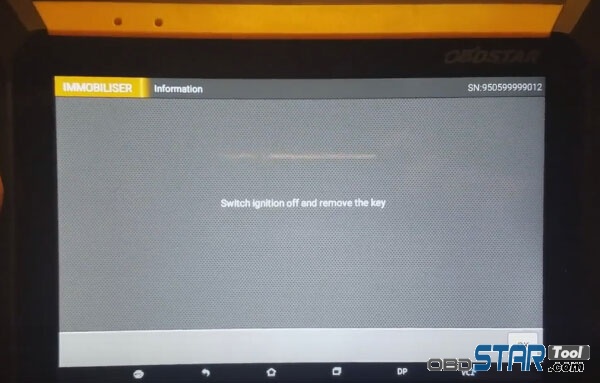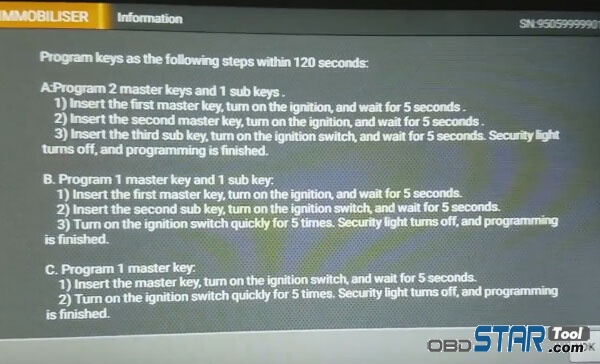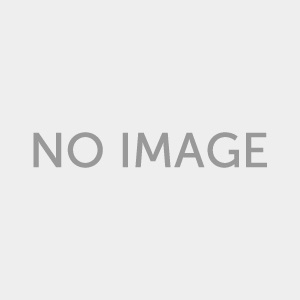Here are three cost-effective solutions of how to do Toyota G chip key programming with right car key programmers, such as Toyota G chip copy using SKP900 key programmer or JMD hand baby, doing all key lost with G chip with OBDSTAR X300 DP Pad.
Solution 1: How to copy Toyota G chip using JMD hand baby car key copy?
1 Recognize the key
2 Connect to the laptop
3 Open the Windows Client
4 Press “OK” button to decode (Client is exchanging data at the same time)
5 Decode completes! Unplug the cable
6 Put the chip into coil and Press “OK” button to copy
Solution 2: How to use SuperOBD SKP900 for Toyota G chip copy?
NOTE: you need initialize your ECU before all key lost.
You need prepare the register main key and new key for use.
Then connect SKP900 device to the car
The immo lamp on the car falshes
Then start SKP900
Select IMMOBILIZER->TOYOTA->IMMOLIZER2
Choose OBDII adapter and turn ignition on
Communicating…
Add key
Insert the registered main key and turn ignition on
Inster the adding key and turn ignition on
Program succeed after immo lamp extinction
Insert the new key to test- it’s working
TOYOTA G chip programming success!
Tips: copy G chip by Handy Baby vs. program G key by SKP900:
With JMD handy baby, you need the original key to copy data for the new key via a specialialized G chip
but skp900 key programmer can directly program a key with a G chip in the car.
Solution 3: How to do Toyota G chip all key lost with OBDSTAR X300 DP tablet
Prepared two keys to do all key lost, the left master, the right one with a G chip to be programmed
Power on obdstar X300 DP tablet
Select Diagnosis in the main menu
In IMMOBILIZER, select Type 2 (with G chip 72)
Communication…
This is the G chip
Select All key lost
Communication…
Switch ignition off
Switch ignition on
Communication…
Switch ignition off and remove the key
Configuring the system, please wait…
Switch ignition on
Configuring the system, please wait…
Switch ignition off and remove the key
The system pops up the tutorial of key programming through Obdstar X300 DP:
B: program 1 master key
1- insert the first master key, turn ignition on and wait for 5 seconds”
2- insert the second sub key, turn on the ignition switch and wait for 5 seconds
3- turn on the ignition switch quickly for 5 times. The security light turns off and programming is finished.
Obdstar x300 dp key programmer does all key lost with G chip through OBDII successfully!