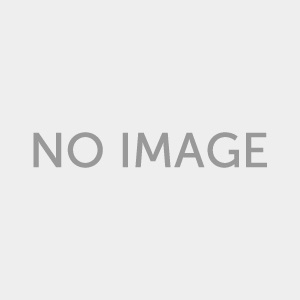When you get the OBDSTAR X300 PRO3 Key Master, you have check if the package have opened all the full authorize,
Full Package Configuration:
Immobiliser + Odometer Adjustment +EEPROM/PIC+OBDII+EPB+Oil/Service reset+Battery matching
you can use the SN number enter the official website check, and update software to the newest version.
Step 1:
Remove the TF card from your device. Insert your TF card into computer. Format your TF card and ensure it is empty.
Step 2:
Login our website,and click “One Key upgrade”
www.obdstar.com
Step3:
Download and install the “One Key upgrade”. You will see this software.

Step4:
Open the “one key upgrade”. Input your username and password. Then select “End User” and click “Log in”
Step5: Input your S/N
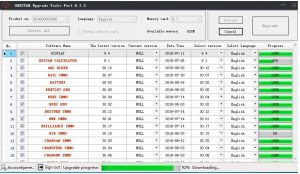
Step 6: Select all and click “Upgrade”
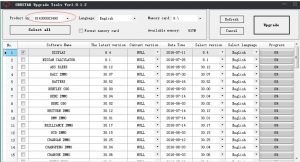
Step 7: Upgrade is completed