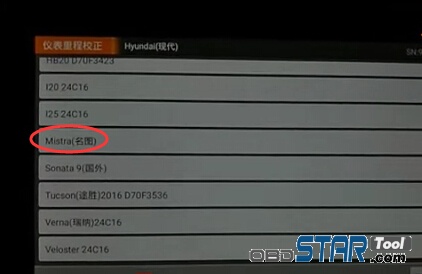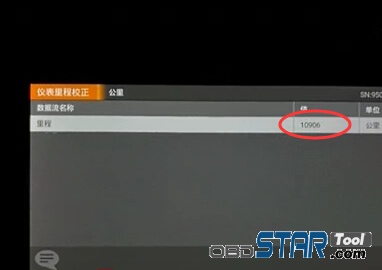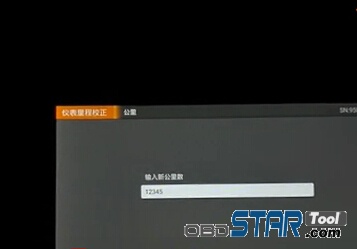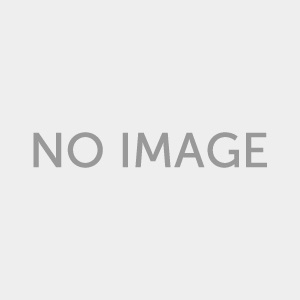As our customers feedback on Hyundai Mistra 2016, OBDSTAR X300 DP Pad Android Tablet not only program keys but do correct odometer on the Hyundai vehicle.
Then how to operate it? how to program key and change km on Hyundai Mistra with x300 dp pad?
Go to Immobilizer function menu
Select Hyundai vehicle icon
Choose Hyundai car software version V20.24 and click Yes.
Choose Hyundai region/manufactuer, i.e Beijing Hyundai
Choose “By car model” and click Yes
Select model “Mistra”
Select “Immobilizer” and press on Start button
Turn ignition OFF
Enter security code and confirm
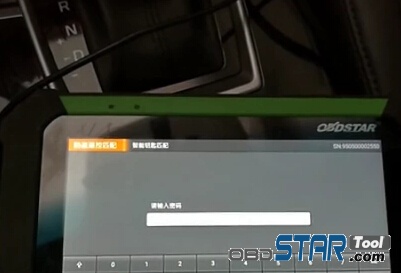
Click “Enter” and use the top of new remote key to press Start button within 5 seconds and keeping for 5 seconds.
Indicator light turns on
Soon X300 DP will show program success.
Whether to program next key? Press Yes to continue and No to stop.
OBDSTAR X300 DP program a new remote key on Hyundai Mistra 2016 successfully.
Change mileage on Hyundai Mistra 2016 via OBDSTAR X300DP
Go to Mileage Adjustment menu
Select Hyundai
Select Mistra
Choose KM
Key Master DP read original mileage 10906KM
Click Adjust mileage and manually enter new mileage and confirm
Successfully change odometer from 10906KM to 12345KM!