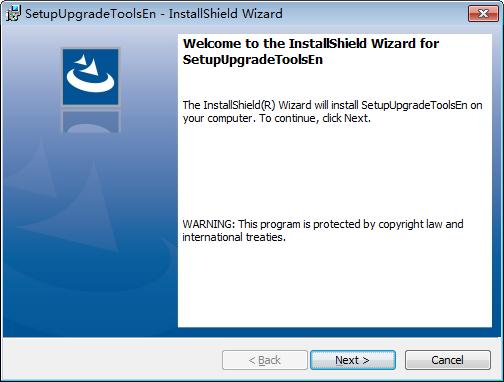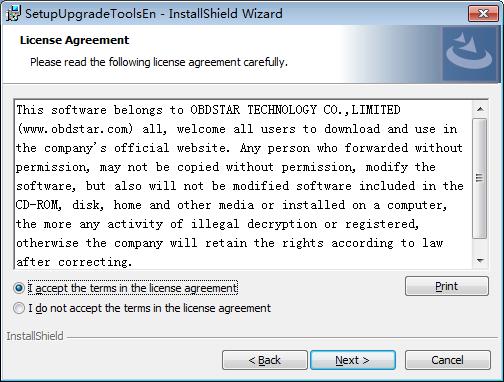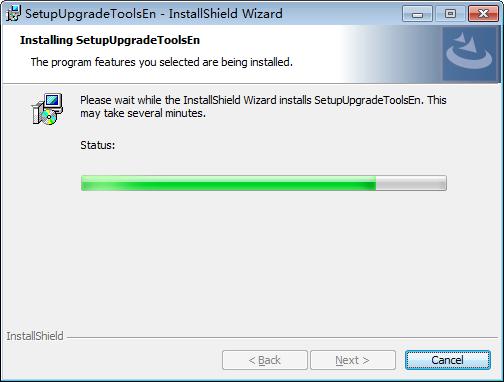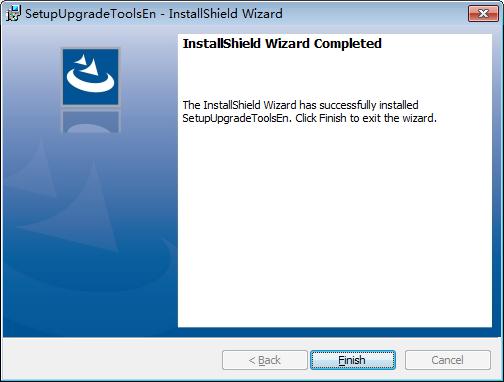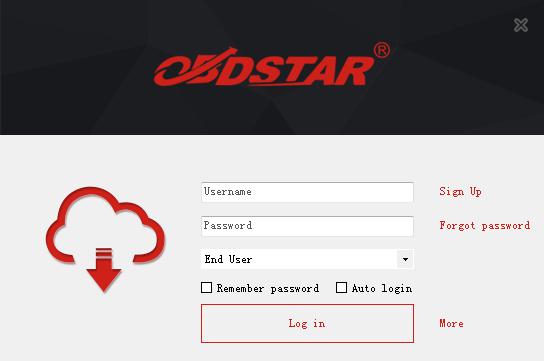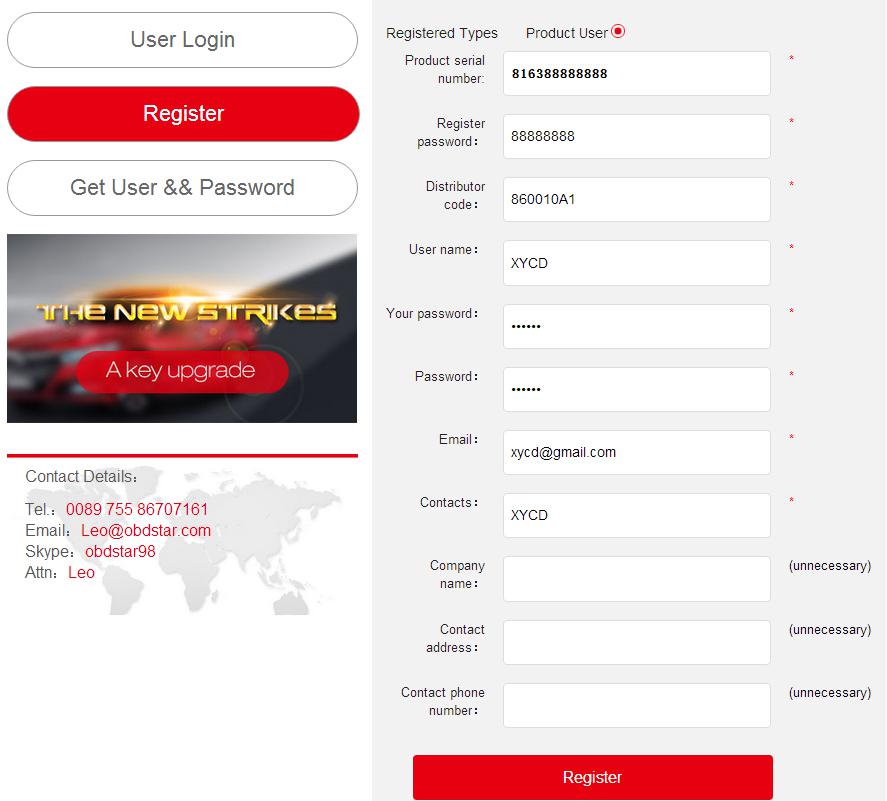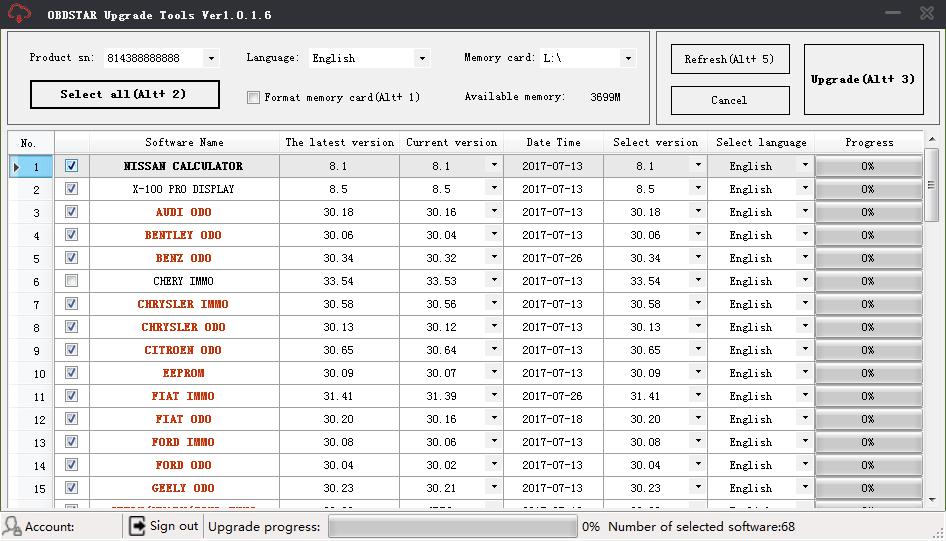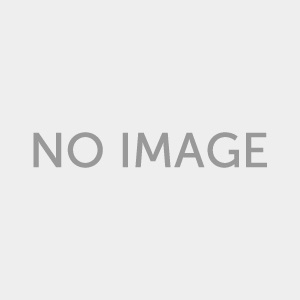OBDSTAR H111 is the best Opel key programmer via OBD. It covers 90% Opel old & new cars. It supports online update.
This post is on all about OBDSTAR H111 Opel key programmer i.e:
User Manual
Car list
User register
Update
Language
- OBDSTAR H111 functions
Opel key programmer on 90% Opel car models…Yes
Add new key…Yes
All Keys Lost…Yes
Pin code reading…Yes
Cluster Calibration for a part models…Yes
- Free download
OBDSTAR H111 Opel key programmer user manual
- OBDSTAR H111 Opel key programmer car list:
OPEL V30.21
OPEL
Read security code
By BCM System
Auto
Manual
By Other System
Immobiliser
Select from vehicle
Agila
2000-2008
Agila B
-2009
2009-
Antara
Astra
1995-2004
Astra F
1995-2004
Astra G
Astra H
Immobiliser
Smart key system
Astra J
Astra K
Calibra
1995-1998
Cavalier
1995-2004
Cascada
2013
Combo
1998-
2012
Corsa-B
1995-2006
Corsa-C
1995-2006
Corsa-D
2005-
Corsa-E
Frontera
1998-
Insignia
Meriva-A
Meriva-B
Mokka
Monteray
1996-
Movano
1998-2001
2005-2010
2010-
Omega
Type 1
Type 2
Signum
Sintra
1997-1998
Tigra
1995-2002
VX220
Vivaro
2002-2014
Vectra
1995-2002
Zafira-A
1995-2006
Zafira-B
1995-2005
2005-
Select from type
Type 1
Type 2
Type 3
Type 4
Type 5
Type 6
Type 7
Type 8
Type 9
Type 10
Type 11
Remote
Astra-H
Combo
Corsa-D
Meriva
Zafira-B
Vectra-C/Signum
Oldsmobile
Immobiliser
Aurora
2001-2003
Silhouette
2001-2003
4. OBDSTAR H111 Cluster Calibration car list:
Astra 2010
Combo 2015
Insignia 2010
- Update
1). Update tool software installation
Login our website: http://en.obdstar.com and click “One Key Upgrade”.
Download the update tool and diagnostic software, double click, then go to
the next step:
Step 1:Click “Next”
Step 2: Click “Next
OBDSTAR User Manual
Step 3: Wait for several minutes then the installation
finished
Step 4: Click “Finish”
After Update Tool installation completed, click the Update Tool software icon
on desktop to start the update tools. The main interface is as shown below:
2). User register
Click ”Sign up” to fill in user information, Username can be English characters
or the combination of alphabet and numbers.
Serial number and register password can be referred to System information in
the device.( Figure 1.4.3)
For distributor code, please refer to your distributor for more details.
3). Software updating
Operation steps as following:
Step 1: Remove the TF card from your device.
Insert your TF card into computer.
Step 2:Open update tool and login.
Step 3: Click the source menu, choose the software you want to update, click
it and confirm.
Step 4: Click and select all the software then click “update”. (Note: It is better
to click “Format memory car” during updating.)
Step 5: Wait for several minutes then the updating finished.
- obdstar H111 Opel key programmer Language
English only
obdstar H111 Opel key programmer for sale
http://www.obdstarstore.com/wholesale/obdstar-h111-opel-key-programmer.html