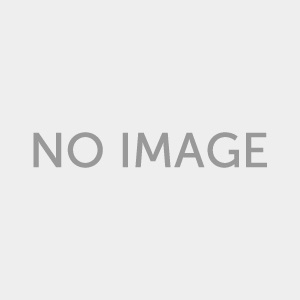Some tips for you all to help use OBDSTAR X300 DP PAD battery, incl. how to charge x300dp, how to save power.
Part 1: charge Obdstar X300 DP
Connect the USB cable with the charger.
Plug the charger into AC outlet.
When it connects to charger, battery logo indicates
When battery logo changes into  ,it indicates that the battery is fully charged and then disconnect charger from AC outlet.
,it indicates that the battery is fully charged and then disconnect charger from AC outlet.
Unplug USB cable on the charger from X300 DP.
Part 2: Use battery after charge
- if the battery keeps unused for a long time or battery is completely discharged, it is normal if it can not be turned on while being charged. Please charge it for a period and then turn it on.
- Using data service will cause more power consumption and shorten the standby time.
- the charging time of battery varies with temperature condition and battery consumption status.
- While X300 DP has low battery, a beep will sound. If it is very low, X300 DP will be switched off automatically.
Note:
How to save power for x300 dp obdstar:
- When X300 DP keeps unattended, press POWER key to turn off the LCD.
- Shorten the standby time: Enter main menu, choose “Settings” > “DEVICE”> “Display” > “Sleep” to select a shorter standby time.
- Decrease the brightness of LCD display: Enter main menu, choose ”Settings” > “DEVICE” > “Display” > “Brightness”, and then drag the slider to adjust it.
- Change “Live wallpaper” into “Gallery”.
- Set Bluetooth off: Enter main menu, choose “Settings” > “Wireless &Network” > “Bluetooth”, and then toggle the switch to OFF.
- Set Wi‐Fi off: Enter main menu, choose “Settings” > “Wireless & Network” >“Wi‐Fi”, and then toggle the switch to OFF.
- Press VOLUME key to decrease the volume.
Reference: